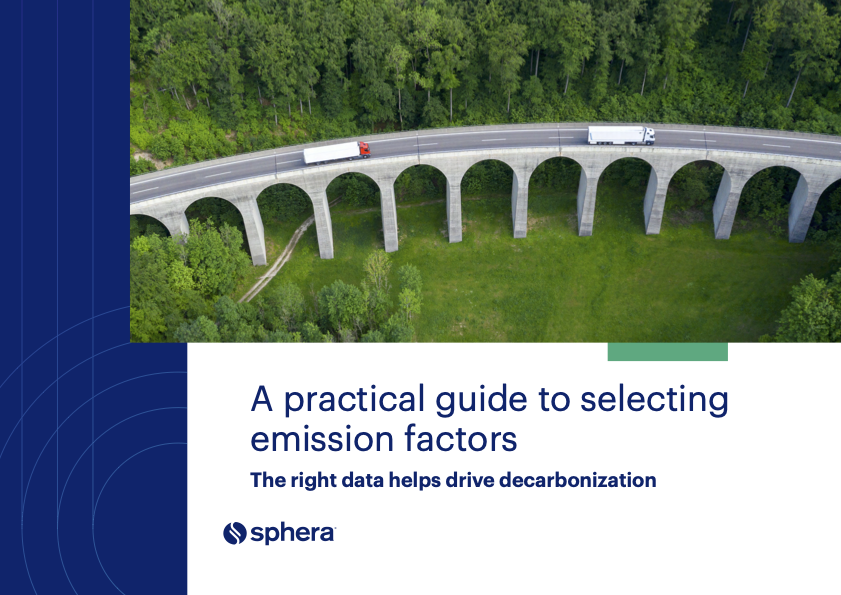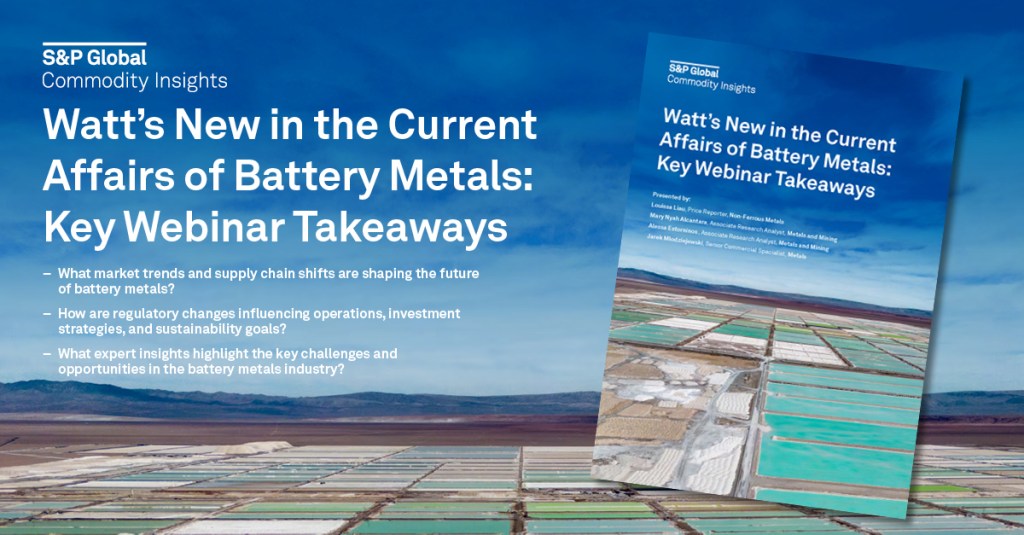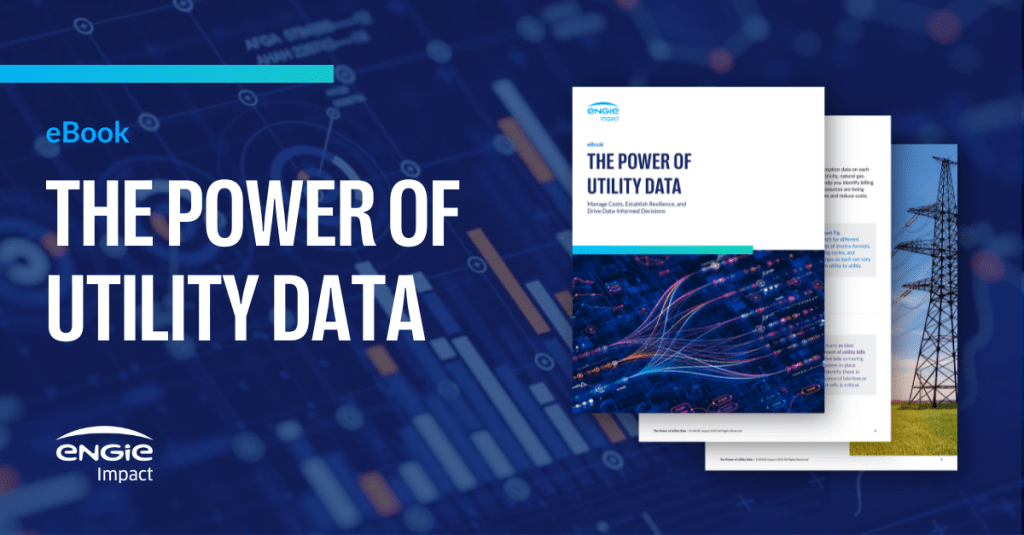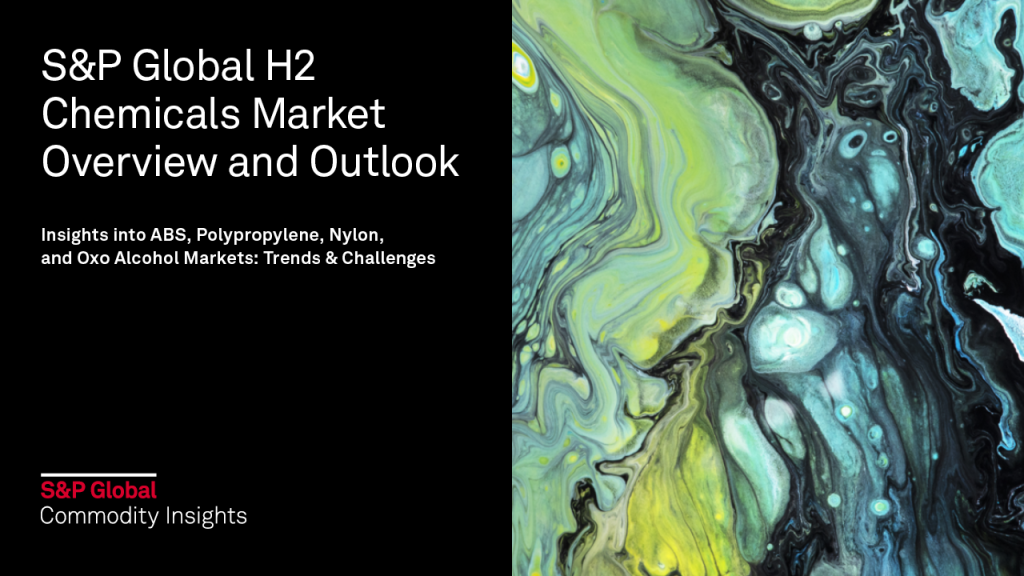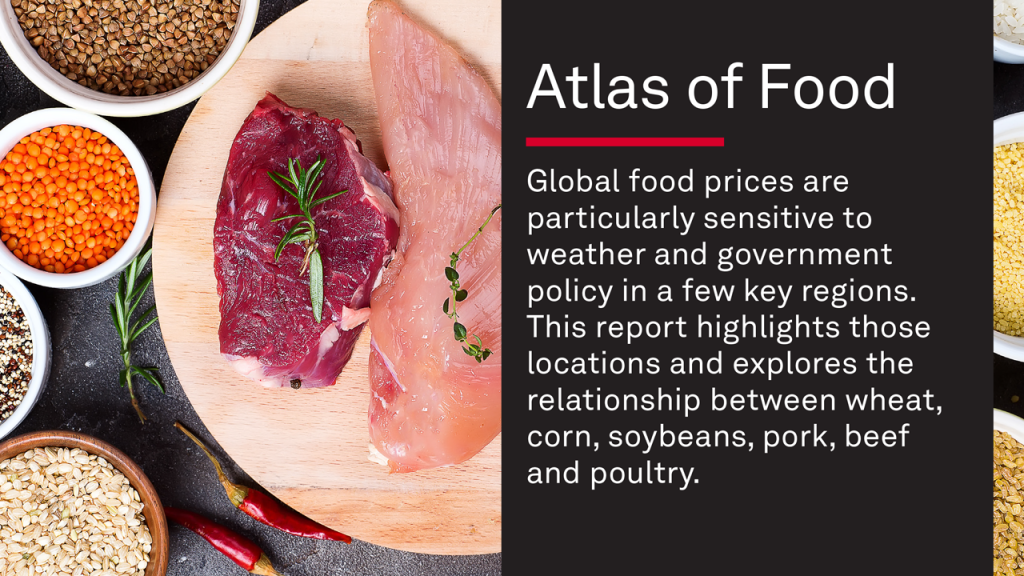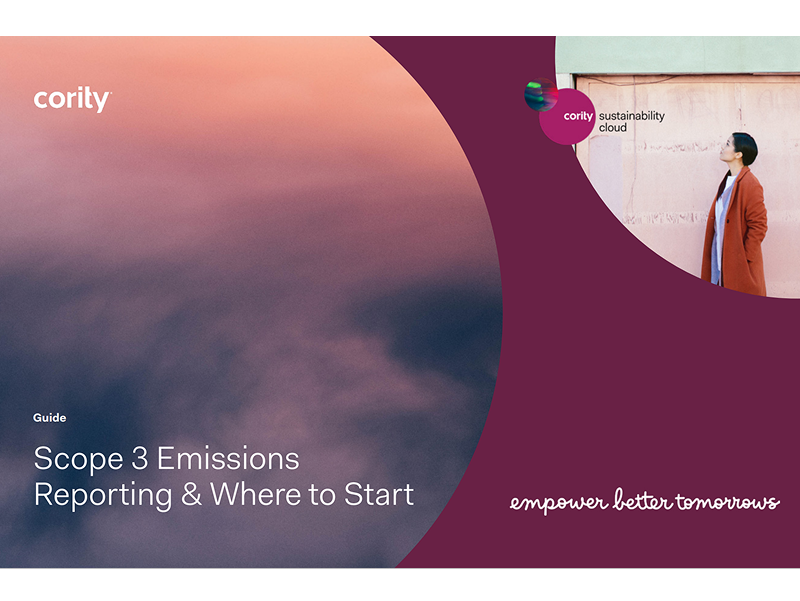Resource
Practical Tips to Make Your Computer Environmentally Friendly
“Greener” computing is about getting the most out of your computer while minimizing environmental effects and maximizing cost savings. Dell Computer Corp. offers the following tips to help consumers make their computer purchases, use, and disposal more environmentally friendly.
Purchasing a Computer System
- Buy a computer that grows with you. Learning how to buy the right system for your specific needs is the first crucial step in making sure your computer will be growing with you for many years to come. Shop smartly and you can maximize the work (and play) you’ll accomplish with your computer.
- Buy refurbished products. Many computer manufacturers and resellers offer refurbished computer systems and parts. Refurbished computers and peripherals can offer substantial savings while benefiting the environment.
- Consider the environment. Most computers are being designed to reduce the negative effects of manufacturing and use. For example, Energy Star-compliant computers and monitors have been designed to reduce energy use when idle. Other environmental features such as a modular, upgradeable design, online user manuals and documentation, and recyclability should be considered when choosing a computer system.
- Packaging is important. Computers and their components are sophisticated and precise products requiring maximum protection from drops, vibration and temperature variations that can occur during shipping and handling. Find out what various retailers and manufacturers are doing to reduce unnecessary packaging before you spend your money with them.
Getting the Most Out of Your Computer
- Turn it off. Computers are designed so that frequent shut downs will not significantly affect them. In fact turning off a system saves energy and may prolong the life of your computer. Remember to always turn off your monitor at night and when not in use. Even if you have power management enabled for your monitor, leaving a monitor on all night uses significant electricity. If you need to leave your computer running for the day, get into the habit of turning off your monitor when you are in meetings or at lunch.
- Enable power management. Look for power management features on your desktop or notebook to minimize energy use. These features enable the computer to go into low-power mode when not in use, which can save a significant amount of energy.
- Skip the screen saver. Active, moving screen savers don’t save any energy. Screen savers were initially designed to save the phosphorescent coating inside monochrome monitors — but this type of monitor is rarely used today.
- Be a smart printer. You can also reduce the environmental effects of printing with your computer. Consider editing documents on your computer and using the clean side of used paper for printing drafts. You can also purchase environmentally friendly printers, toner cartridges and paper.
Extend Your Computer’s Life
- Donate it. When you are finished using your computer consider donating it to a non-profit organization. While you may have outgrown its features, an organization that cannot afford technology may be able to use it for years to come.
- Reuse components. Your monitor, keyboard and mouse can be reused with a new computer. Make sure your next computer is compatible with these components or consider donating them.
- Recycle it. If you are not planning to donate your used computer, consider recycling it in an environmentally responsible manner. Almost all of the elements in a computer can be recycled and reused in the manufacture of new machines and other products.