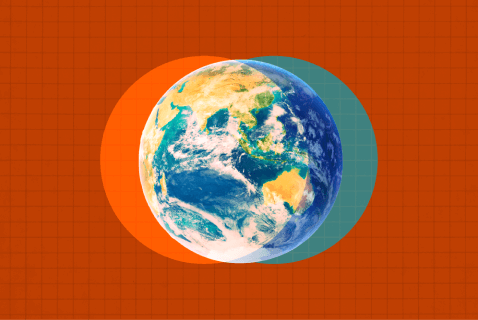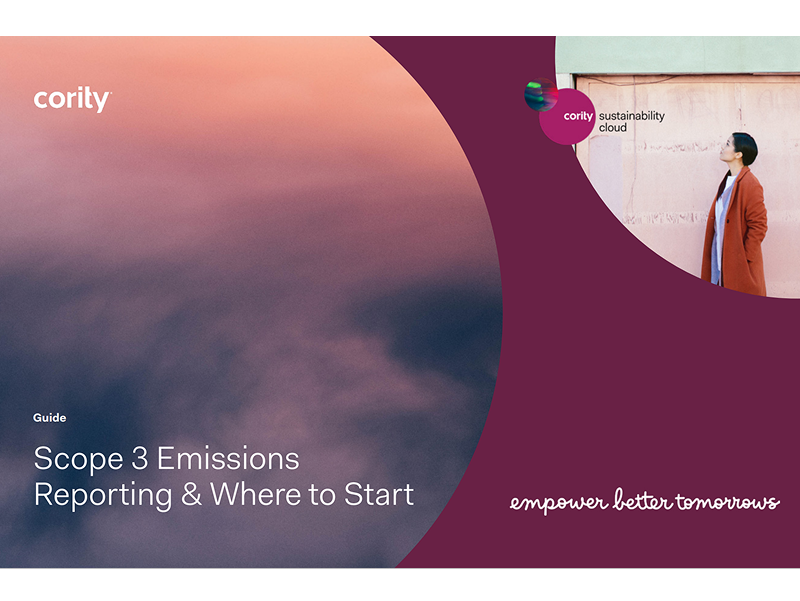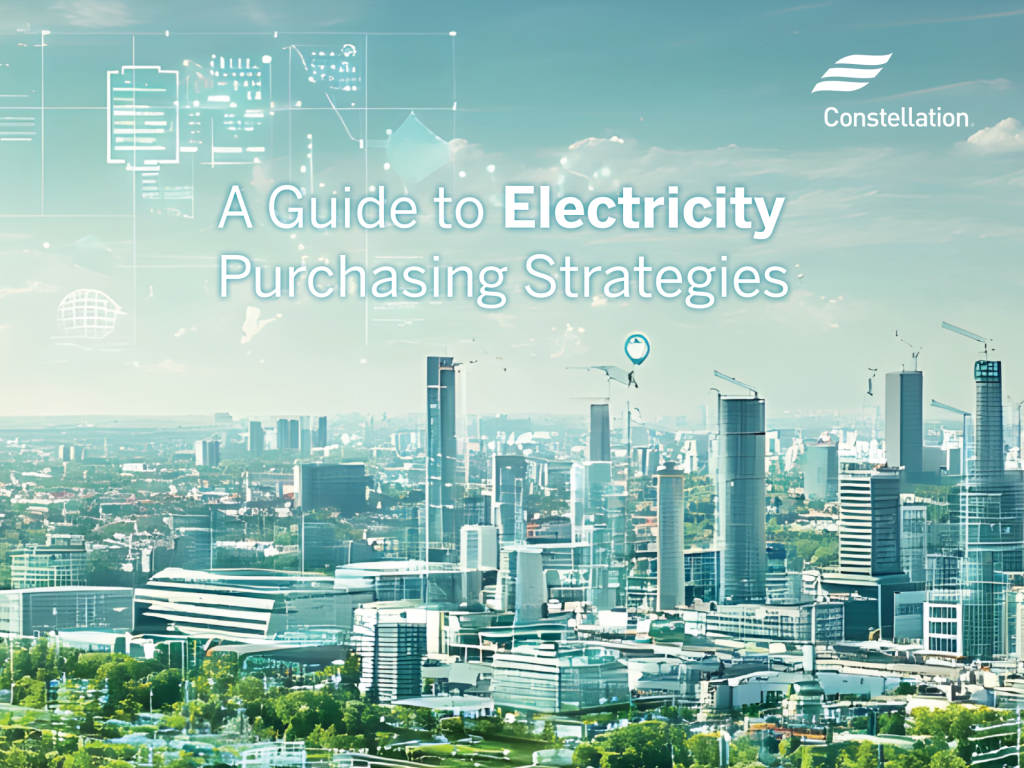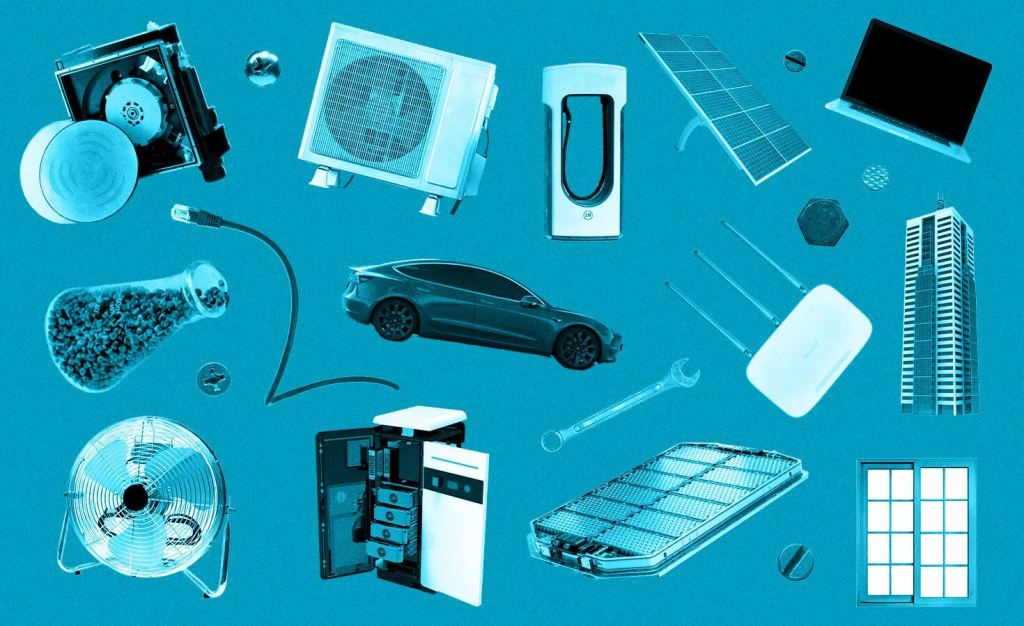Can Green IT Be as Simple as Changing Your Font?
The University of Wisconsin is using Century Gothic instead of Arial for its email system; the school says the move will save 30 percent on printer ink. Read More
In the annals of green IT practices, this is one that is often (perhaps justifiably) overlooked: Changing your font can save big bucks.
The University of Wisconsin at Green Bay announced this week that it was switching fonts to save money, from Arial to Century Gothic.
From the story:
[The University] says that while the change sounds minor, it will save money on ink when students print e-mails in the new font.
Diane Blohowiak is the school’s director of computing. She says the new font uses about 30 percent less ink than the previous one.
That could add up to real savings, since the cost of printer ink works out to about $10,000 per gallon.
That’s nothing to sneeze at, to be sure. Except for that little part about printing emails.

 Who prints emails these days? Why not just disable that function? With the exception of things like concert tickets, boarding passes, and so on, what needs to be printed? And while I’m five years from my last stint in higher education, I’m guessing students don’t need to turn in hard-copies of papers anymore.
Who prints emails these days? Why not just disable that function? With the exception of things like concert tickets, boarding passes, and so on, what needs to be printed? And while I’m five years from my last stint in higher education, I’m guessing students don’t need to turn in hard-copies of papers anymore.
Another, probably more impactful tool for university officials who want to go green: Buy and install printing optimization software that removes unnecessary images, cuts HTML headers from web pages, and prevents printing those one-line or blank pages that so often make their way into printouts.
If you’re already thinking about switching fonts, why not consider the “eco-font“? By incorporating tiny holes into each character, the company behind ecofont says it saves 25 percent or more of the ink over traditional fonts. A blown-up letter in Spranq eco-font is above and to the right; a comparison of all three fonts in question is below. (And for god’s sake, stop printing your emails…)

{related_content}